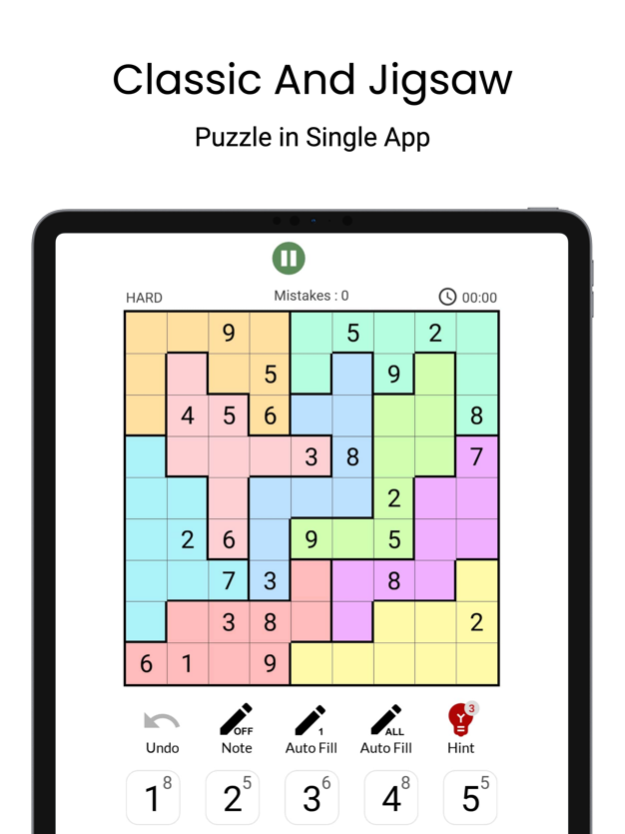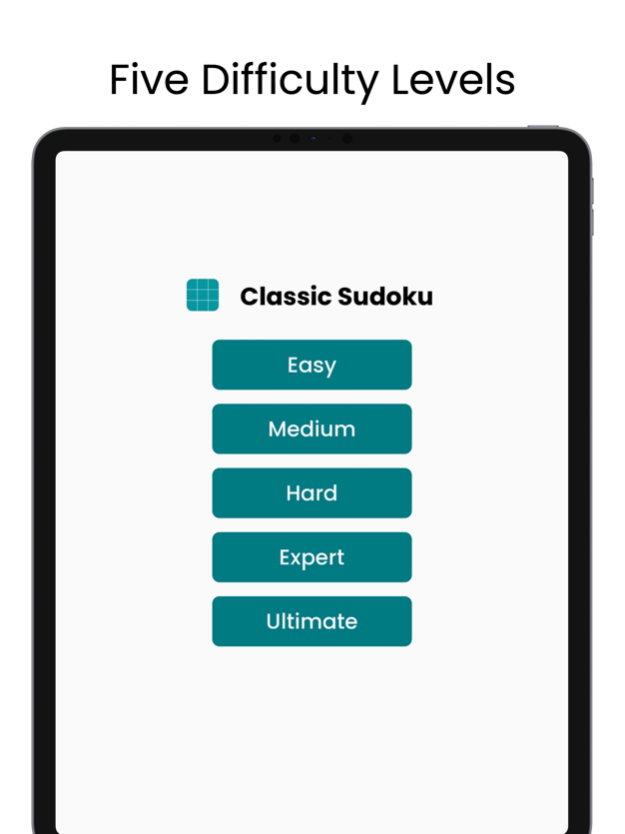Sudoku - Sudoku Classic Puzzle 2.8
Free Version
Publisher Description
Sudoku Classic puzzle is free puzzle based on number grids. Sharpen your brain by playing free Sudoku puzzle game and enhance your solving ability. Sudoku puzzle contains more than 1000 puzzles and more puzzles will be added. Sudoku puzzle is completely free without any IAP or ads. You can play unlimited sudoku puzzles game.
The goal of the sudoku puzzle is to fill all cells on grid with number from 1 to 9 without repeating on either row, column or small 3x3 box.
Each Sudoku puzzle will have only and one unique solution.
Challenge yourself with the new mind refreshing sudoku puzzle everyday.
Main features of the classic easy sudoku puzzle game:
i) Clean and minimalist design for distraction free gameplay
ii) cool animation and great ui/ux
iii) note mode to fill notes
iv) unlimited undo and redo
v) statistics of all your gameplay
vi) Five difficulty level to test your sudoku solving technique (Easy, Medium, Hard, Expert and Ultimate)
vii) Games are automatically saved on exit
viii) Hundreds of puzzles in each difficulty level. (You won't play same game twice) . More puzzles will be added every week
ix) Keep track of your best time.
x) Pause and resume game anytime you want.
xi) Dark mode (Theme).
xii) Auto Fill single cell or all cells with notes with a single tap. (No need to manually type notes on cell)
Keep playing the best sudoku game without distraction and also share with your families and friends.
Dec 10, 2023
Version 2.8
i) Fix few bugs
ii) Added more puzzles
iii) UI improved
About Sudoku - Sudoku Classic Puzzle
Sudoku - Sudoku Classic Puzzle is a free app for iOS published in the Action list of apps, part of Games & Entertainment.
The company that develops Sudoku - Sudoku Classic Puzzle is Niroj Maharjan. The latest version released by its developer is 2.8.
To install Sudoku - Sudoku Classic Puzzle on your iOS device, just click the green Continue To App button above to start the installation process. The app is listed on our website since 2023-12-10 and was downloaded 1 times. We have already checked if the download link is safe, however for your own protection we recommend that you scan the downloaded app with your antivirus. Your antivirus may detect the Sudoku - Sudoku Classic Puzzle as malware if the download link is broken.
How to install Sudoku - Sudoku Classic Puzzle on your iOS device:
- Click on the Continue To App button on our website. This will redirect you to the App Store.
- Once the Sudoku - Sudoku Classic Puzzle is shown in the iTunes listing of your iOS device, you can start its download and installation. Tap on the GET button to the right of the app to start downloading it.
- If you are not logged-in the iOS appstore app, you'll be prompted for your your Apple ID and/or password.
- After Sudoku - Sudoku Classic Puzzle is downloaded, you'll see an INSTALL button to the right. Tap on it to start the actual installation of the iOS app.
- Once installation is finished you can tap on the OPEN button to start it. Its icon will also be added to your device home screen.